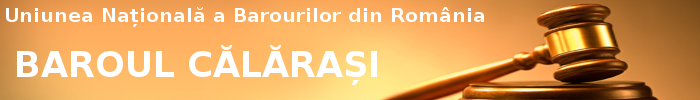Baroul Calarasi
Tablou avocati
Diverse
- Consiliul Baroului Călărași, convoacă la data de 30.05.2025, ora 13:00, în Călărași, str. București, nr. 106, județul Călărași, Adunarea Generală Electivă pentru continuarea alegerilor cu desfășurarea turului al treilea de scrutin pentru alegerea Decanului, având în vedere incidența situației de balotaj între primii doi candidați.
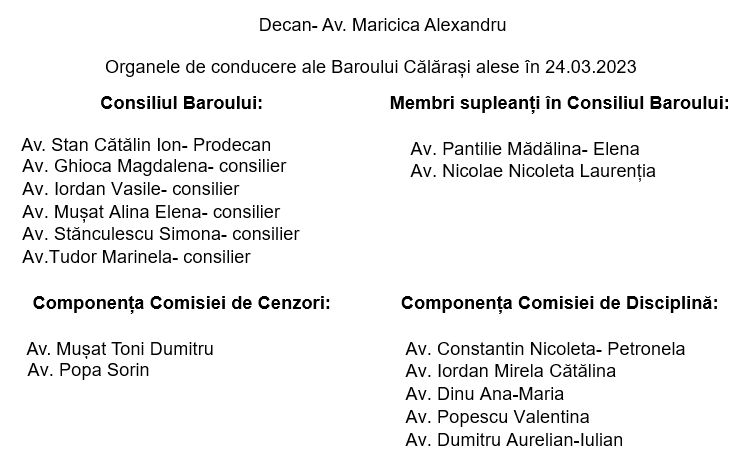
- Hotărârea 76- privind organizarea examenului de primire în profesie/ septembrie 2024- 13 iunie 2024;
- Hotărârea 75- privind modificare Regulament Cadru pentru organizarea examenului de primire în profesia de avocat și admitere în cadrul I.N.P.P.A.- 13 iunie 2024;
- Comunicat- privind acțiunea de protest ”O zi fără avocați- ziua în care justiția nu există!”, organizată pe data de 04.10.2023 de Baroul Călărași;
- Decizia nr. 9-a Comisiei Permanente a UNBR nr. 09 din 31 august 2023 privind actualizarea taxelor pentru activitatea de formare inițială la INPPA, ținând cont de indicele prețurilor de consum în perioada august 2012 – iunie 2023;
- Comunicat privind intenția Guvernului României de a aduce modificări codului fiscal, în sensul obligării avocaților la plata cotei CASS în sistem real, neplafonat/ 14.08;
- Hotărârea nr. 352- privind organizarea examenului de primire în profesie- sesiunea septembrie 2023/ 8.06;
- Hotărârea nr. 351- pentru modificarea REGULAMENTULUI - CADRU privind organizarea examenului de primire în profesia de avocat și admitere în cadrul Institutului Național pentru Pregătirea și Perfecționarea Avocaților – I.N.P.P.A. (în vederea dobândirii titlului profesional de avocat stagiar) și de primire în profesia de avocat a persoanelor care au absolvit examenul de definitivat în alte profesii juridice/ 8.06;
- Decizia nr. 461 din 13.01.2023 a U.N.B.R.- privind organizarea examenului de primire în profesie- sesiunea aprilie 2023;
- Anexa la decizia 461 din 13.01.2023/ tematica pentru examen.
- Hotărârea nr. 5- din 10.01.2023.
-
„FII AVOCAT ÎN ȘCOALA TA!"- Uniunea Națională a Barourilor din România invită colegii avocați să se înscrie în Proiectul „Fii avocat în școala ta!” în perioada 09.02.2022 – 20.02.2022. Înscrierea se va face prin e-mail, la adresa- office@baroulcalarasi.ro. Se pot înscrie avocații care îndeplinesc următoarele condiții minimale:
- Să fie avocat definitiv;
- Să se bucure de o bună reputație socio-profesională;
- Să nu aibă aplicate sancțiuni disciplinare în ultimii 5 ani;
- Să nu înregistreze restanțe la plata taxelor și contribuțiilor profesionale.
Selecția echipei inițiale de proiect se va realiza de către Consiliul Baroului Călărași până la data de 28.02.2022. Proiectul se fundamentează pe participarea voluntară și neremunerată a avocaților selectați. Prima etapă se va derula în perioada 15.03 – 15.06.2022 și constă în susținerea de către avocați a unor tematici sub forma a 5 module de câte o oră desfășurate în cadrul programei de dirigenție (sau a altor materii, în funcție de protocol), pentru întreaga perioadă. Precizăm faptul că programul va fi variabil, în funcție de orarul școlar, raportat la clasele/ unitățile școlare partenere – program de dimineață sau de după-amiază, iar tematicile vor fi abordate unitar, având la bază materialele puse la dispoziție de UNBR.”
vezi criterii de selecție echipă
vezi fișă de atribuții ale coordonatorului de proiect
- Anunt- Institutul Național pentru Pregătirea și Perfecționarea Avocaților (I.N.P.P.A.) anunță organizarea a cinci cursuri extracurriculare, concepute în sistem interactiv, destinate avocaților (definitivi și stagiari);
- Anunț- Uniunea Națională a Barourilor din România anunță organizarea examenului de primire în profesia de avocat (pentru dobândirea titlului profesional de avocat stagiar) și de primire în profesia de avocat a persoanelor care au absolvit examenul de definitivat în alte profesii juridice, sesiunea septembrie 2021;
- Hotărârea nr. 148- privind organizarea examenului de primire în profesie, sesiunea septembrie 2021/ 14- 15.05.2021- descarcă regulament examen;
- Hotărârea nr. 1- Consiliul de Administrație al Casei de Asigurări a Avocaților din România Filiala Călărași, reunit în şedinţa din 25.01.2021, convoacă Adunarea Generală Ordinară a Casei de Asigurări a Avocaților din România din anul 2021 și Adunarea Generală Electivă de alegere a organelor de conducere ale Casei de Asigurări a Avocaților din România în ziua de sâmbătă, 27 martie 2021, orele 12.00;
- Comunicat U.N.B.R.- ”Profesia de avocat a fost inclusă printre domeniile cheie de activitate vizate în etapa a doua de vaccinare”;
- Comunicat Baroul Calarasi;
- Comunicat U.N.B.R.;
- Anunt examen de primire in profesia de avocat- sesiunea septembrie 2020;
- Anunt- Adunare Generala Ordinara privind alegerea Decanului Baroului, dar si a delegatului la congresul avocatilor 2020- 23.07;
- Comunicat- al Uniunii Naționale a Barourilor din România (UNBR) prin care solicită autorităților competente ca orice măsuri de sprijin va lua față de contribuabili pentru a reduce efectele economice negative ale pandemiei cu coronavirus să fie aplicabile și avocaților și tuturor profesioniștilor independenți;
- Anunt- Adunare Generala Ordinara si Adunarea Generală Electivă a Baroului Călărași din 21 martie 2020- descarca regulament alegeri;
- Anunt- privind Legea nr. 129 din 11 iulie 2019 pentru prevenirea și combaterea spălării banilor și finanțării terorismului.
- Anunt examen – Uniunea Națională a Barourilor din România anunţă organizarea examenului de primire în profesia de avocat (pentru dobândirea titlului profesional de avocat stagiar) şi de primire în profesia de avocat a persoanelor care au absolvit examenul de definitivat în alte profesii juridice, sesiunea august 2019.
- Hotarirea 462- pentru republicarea în formă consolidată a Regulamentului - cadru privind organizarea examenului de primire în profesia de avocat şi admitere în cadrul Institutului Naţional pentru Pregătirea şi Perfecţionarea Avocaţilor (în vederea dobândirii titlului profesional de avocat stagiar) şi de primire în profesia de avocat a persoanelor care au absolvit examenul de definitivat în alte profesii juridice;
- Hotarirea 463- privind organizarea examenului de primire în profesie -sesiunea august 2019;
- Hotarirea 464- privind taxa de inscriere la examen.
IMPORTANT!
- Se organizează examenul de primire în profesia de avocat şi admitere în cadrul Institutului Naţional pentru Pregătirea şi Perfecţionarea Avocaţilor (în vederea dobândirii titlului profesional de avocat stagiar) şi de primire în profesia de avocat a persoanelor care au absolvit examenul de definitivat în alte profesii juridice în sesiunea martie 2019, la data de 03 martie 2019.
- Anunt de participare la seminarul, “Accesul efectiv la justitie in cazul persoanelor apartinand grupurilor vulnerabile, cu accent asupra femeilor rome”/ descarca agenda seminar;
- UNBR a fost solicitată de Consiliul Barourilor Europene (CCBE) să acorde sprijin în vederea realizării unui sondaj de opinie în rândul avocaților;
- Anunt- privind alaturarea avocatilor la protestul din perioada 11- 24.02.2019.
DECAN - Av. Alexandru Maricica
PRODECAN - Av. Stan Cătălin Ion
|
Consiliu:
|
Comisia de cenzori:
|
|
|
Comisia de disciplina:
|
Go to Extensions → Template Manager → rt_camber_j15. Mouseover the labels to view a description of each parameter.
General Documentation
There are several sites which offer a range of useful resources for using Joomla, beyond the specifics of the template:
best Running shoes brandNike Off-WhiteDemo Utilities

RokCandy
RokCandy is a snippet inserter, that transforms custom syntax into complex, HTML elements upon rendering of the content item.

RokPad
RokPad is a code editor for Joomla, providing a rich UI and advanced features for HTML code editing in Joomla content articles.

RokBox
RokBox, is a Mootools powered, popup plugin, that can load images, videos, web pages and other elements in a styled popup.

RokGZipper
RokGZipper is a performance utility that compresses JS and CSS files into one, reducing HTTP request and increasing speed.
To replicate, use the following formatting: <blockquote><p>....</p></blockquote> (HTML) or [blockquote class="default"]...[/blockquote] (ROKCANDY).
Praesent rutrum sapien ac felis. Phasellus elementum dolor quis turpis.
To replicate, use the following formatting: <blockquote class="alignleft"><p>....</p></blockquote> (HTML) or [blockquote class="alignleft"]...[/blockquote] (ROKCANDY).
Lorem ipsum dolor sit amet, consectetur adipiscing elit. Mauris metus tortor, commodo sit amet tempor id, gravida eget orci. In molestie feugiat nunc ac lobortis. Ut non nisi dolor, ac ultricies lorem. Vestibulum non lectus in arcu gravida malesuada. Curabitur sed sollicitudin mi. Aenean sit amet tortor ac arcu gravida rutrum eget ac dui. Phasellus rutrum dapibus nulla, a venenatis tortor eleifend vitae. Ut tincidunt vestibulum blandit. Nulla aliquet urna non enim convallis in vehicula mi scelerisque. Aliquam blandit imperdiet lorem eu ultrices. Nulla in dolor non ipsum fringilla sodales sed ac turpis. Nam nisi arcu, tincidunt sodales.
Praesent rutrum sapien ac felis. Phasellus elementum dolor quis turpis.
To replicate, use the following formatting: <blockquote class="alignright"><p>....</p></blockquote> (HTML) or [blockquote class="alignright"]...[/blockquote] (ROKCANDY).
Lorem ipsum dolor sit amet, consectetur adipiscing elit. Mauris metus tortor, commodo sit amet tempor id, gravida eget orci. In molestie feugiat nunc ac lobortis. Ut non nisi dolor, ac ultricies lorem. Vestibulum non lectus in arcu gravida malesuada. Curabitur sed sollicitudin mi. Aenean sit amet tortor ac arcu gravida rutrum eget ac dui. Phasellus rutrum dapibus nulla, a venenatis tortor eleifend vitae. Ut tincidunt vestibulum blandit. Nulla aliquet urna non enim convallis in vehicula mi scelerisque. Aliquam blandit imperdiet lorem eu ultrices. Nulla in dolor non ipsum fringilla sodales sed ac turpis. Nam nisi arcu, tincidunt sodales.
This is a sample <pre class="lines">...</pre> (HTML) or,
[pre2 class="{lines}"] ... [/pre2] (ROKCANDY) tag:
div.modulebox-black div.bx1 {
background: url(../images/black/box_bl.png) 0 100% no-repeat;
}
div.modulebox-black div.bx2 {
background: url(../images/black/box_tr.png) 100% 0 no-repeat;
}
div.modulebox-black div.bx3 {
background: url(../images/black/box_tl.png) 0 0 no-repeat;
padding: 0;
margin: 0;
}
This is a sample <pre>...</pre> (HTML) or,
[pre class="{lines}"] ... [/pre] (ROKCANDY) tag:
div.modulebox-black div.bx1 {
background: url(../images/black/box_bl.png) 0 100% no-repeat;
}
div.modulebox-black div.bx2 {
background: url(../images/black/box_tr.png) 100% 0 no-repeat;
}
div.modulebox-black div.bx3 {
background: url(../images/black/box_tl.png) 0 0 no-repeat;
padding: 0;
margin: 0;
}
Praesent rutrum sapien ac felis. Phasellus elementum dolor quis turpis. Vestibulum nec mi vitae pede tincidunt nonummy. Vestibulum facilisis mollis neque. Sed orci. Cum sociis natoque penatibus magnis.
Use the following format: <p class="dropcap">...</p> (HTML) or [dropcap class="dropcap"]...[/dropcap] (ROKCANDY). You can use any letter, symbol or number.
Praesent rutrum sapien ac felis. Use this format: <p class="dropcap2">...</p> (HTML) or [dropcap class="dropcap2"] ... [/dropcap] (ROKCANDY)
Praesent rutrum sapien ac felis. Use this format: <p class="dropcap3">...</p> (HTML) or [dropcap class="dropcap3"] ... [/dropcap] (ROKCANDY)
Praesent rutrum sapien ac felis. Use this format: <p class="dropcap4">...</p> (HTML) or [dropcap class="dropcap4"] ... [/dropcap] (ROKCANDY)
Praesent rutrum sapien ac felis. Use this format: <p class="dropcap5">...</p> (HTML) or [dropcap class="dropcap5"] ... [/dropcap] (ROKCANDY)
Praesent rutrum sapien ac felis. Use this format: <p class="dropcap6">...</p> (HTML) or [dropcap class="dropcap6"] ... [/dropcap] (ROKCANDY)
Praesent rutrum sapien ac felis. Use this format: <p class="dropcap7">...</p> (HTML) or [dropcap class="dropcap7"] ... [/dropcap] (ROKCANDY)
Praesent rutrum sapien ac felis. Phasellus elementum dolor quis turpis. Vestibulum nec mi vitae pede.
Proin ac nunc eu nunc condimentum accumsan. Phasellus odio justo, euismod vitae, egestas a.
This is a H1 Header
Lorem ipsum dolor sit amet, consectetuer adipiscing elit. Proin sit amet odio quis sapien molestie ultrices.
This is a H2 Header
Proin ac nunc eu nunc condimentum accumsan. Phasellus odio justo, euismod vitae, egestas a, porttitor
This is a H3 Header
Mauris euismod. In ac massa vitae quam tincidunt dapibus. Ut at tortor nec mi mattis blandit.
This is a H4 Header
Vestibulum posuere, lacus aliquet pulvinar faucibus, tortor urna luctus diam, vitae ultrices ante.
This is a H5 Header
Pellentesque vel enim urna, sit amet blandit ipsum. Maecenas quis sem sit amet nunc pretium mattis. Sed dapibus semper est, sed pretium erat sodales sed. Aenean hendrerit fringilla sem, et tincidunt libero ornare at.
To replicate, the following format: <span class="text-icon iconname">...</span> (HTML) or [icon class="icon name"]...[/icon] (ROKCANDY). The class names are listed below, such as "text-icon email".
These list styles are based on the latest CSS3 techniques and are designed to work in modern browsers (will not display properly in IE6-IE8).
To replicate, use the following format: <ul class="class name"><li>....</li><li>....</li>...</ul> (HTML) or [list class="class name"][li]....[/li][li....[/li][/list] (ROKCANDY). The class names are listed below, such as "checkmark red".
- Checkmark
- Checkmark
- Checkmark
- Circle-Checkmark
- Circle-Checkmark
- Circle-Checkmark
- Square-Checkmark
- Square-Checkmark
- Square-Checkmark
- Checkmark Green
- Checkmark Green
- Checkmark Green
- Checkmark Yellow
- Checkmark Yellow
- Checkmark Yellow
- Checkmark Red
- Checkmark Red
- Checkmark Red
- Checkmark Blue
- Checkmark Blue
- Checkmark Blue
- Checkmark White
- Checkmark White
- Checkmark White
- Triangle-Small
- Triangle-Small
- Triangle-Small
- Triangle
- Triangle
- Triangle
- Triangle-Large
- Triangle-Large
- Triangle-Large
- Triangle Green
- Triangle Green
- Triangle Green
- Triangle Yellow
- Triangle Yellow
- Triangle Yellow
- Triangle Red
- Triangle Red
- Triangle Red
- Triangle Blue
- Triangle Blue
- Triangle Blue
- Triangle White
- Triangle White
- Triangle White
- Circle-Small
- Circle-Small
- Circle-Small
- Circle
- Circle
- Circle
- Circle-Large
- Circle-Large
- Circle-Large
- Circle Green
- Circle Green
- Circle Green
- Circle Yellow
- Circle Yellow
- Circle Yellow
- Circle Red
- Circle Red
- Circle Red
- Circle Blue
- Circle Blue
- Circle Blue
- Circle White
- Circle White
- Circle White
This is a emphasis tag that allows you to highlight words or phrases. Use the following format: <em class="italic">...</em> (HTML) or [emphasis]...[/emphasis] (ROKCANDY)
This is a emphasis tag that allows you to highlight words or phrases. Use the following format: <em class="bold">...</em> (HTML) or [emphasisbold]...[/emphasisbold] (ROKCANDY)
This is a emphasis tag that allows you to highlight words or phrases. Use the following format: <em class="bold2">...</em> (HTML) or [emphasisbold2]...[/emphasisbold2] (ROKCANDY)
This is a emphasis tag that allows you to highlight words or phrases. Use the following format: <em class="highlight">...</em> (HTML) or [highlight class="default"]...[/highlight] (ROKCANDY)
This is a emphasis tag that allows you to highlight words or phrases. Use the following format: <em class="highlight white">...</em> (HTML) or [highlight class="white"]...[/highlight] (ROKCANDY)
This is a emphasis tag that allows you to highlight words or phrases. Use the following format: <em class="highlight black">...</em> (HTML) or [highlight class="black"]...[/highlight] (ROKCANDY)
This is a emphasis tag that allows you to highlight words or phrases. Use the following format: <em class="highlight green">...</em> (HTML) or [highlight class="green"]...[/highlight] (ROKCANDY)
This is a emphasis tag that allows you to highlight words or phrases. Use the following format: <em class="highlight yellow">...</em> (HTML) or [highlight class="yellow"]...[/highlight] (ROKCANDY)
This is a emphasis tag that allows you to highlight words or phrases. Use the following format: <em class="highlight blue">...</em> (HTML) or [highlight class="blue"]...[/highlight] (ROKCANDY)
This is a emphasis tag that allows you to highlight words or phrases. Use the following format: <em class="highlight red">...</em> (HTML) or [highlight class="red"]...[/highlight] (ROKCANDY)
Praesent rutrum sapien ac felis. Phasellus elementum dolor quis turpis. Vestibulum nec mi vitae pede tincidunt nonummy. Vestibulum facilisis mollis neque. Sed orci. Cum sociis natoque penatibus et magnis dis parturient montes, nascetur ridiculus mus. Inset Right TitleYou will need to use the following formatting: <span class="inset-right"> <span class="inset-right-title"> .... </span> ... some content ... </strong> (HTML) or [inset side="right" title="Inset Right Title"] ... some content ...[/inset] (ROKCANDY) Vestibulum facilisis mollis neque. Sed orci. Cum sociis natoque penatibus et magnis dis parturient montes, nascetur ridiculus mus. Sed euismod magna a nibh.
Praesent rutrum sapien ac felis. Phasellus elementum dolor quis turpis. Vestibulum nec mi vitae pede tincidunt nonummy. Vestibulum facilisis mollis neque. Sed orci. Cum sociis natoque penatibus et magnis dis parturient montes, nascetur ridiculus mus. Inset Left TitleYou will need to use the following formatting: <span class="inset-left"> <span class="inset-left-title"> .... </span> ... some content ... </strong> (HTML) or [inset side="left" title="Inset Left Title"] ... some content ...[/inset] (ROKCANDY) Vestibulum facilisis mollis neque. Sed orci. Cum sociis natoque penatibus et magnis dis parturient montes, nascetur ridiculus mus. Sed euismod magna a nibh.
Sed euismod magna a nibh. Praesent rutrum sapien ac felis. Phasellus elementum dolor quis turpis. Vestibulum nec mi vitae pede tincidunt nonummy. Praesent rutrum sapien ac felis. Phasellus elementum dolor quis turpis. Vestibulum nec mi vitae pede tincidunt nonummy. Vestibulum facilisis mollis neque.
Cum sociis natoque penatibus et magnis dis parturient montes, nascetur ridiculus mus.Praesent rutrum sapien ac felis. Phasellus elementum dolor quis turpis. Vestibulum nec mi vitae pede tincidunt nonummy. Vestibulum facilisis mollis neque. Sed orci. Cum sociis natoque penatibus et magnis dis parturient montes, nascetur ridiculus mus.
This is a sample of the Approved style. To replicate, use the following html: <p class="approved">....</p> (HTML) or [notice class="approved"] ... [/notice] (ROKCANDY).
This is a sample of the Attention style. To replicate, use the following html: <p class="attention">....</p> (HTML) or [notice class="attention"] ... [/notice] (ROKCANDY).
This is a sample of the Notice style. To replicate, use the following html: <p class="notice">....</p> (HTML) or [notice class="notice"] ... [/notice] (ROKCANDY).
This is a sample of the Alert style. To replicate, use the following html: <p class="alert">....</p> (HTML) or [notice class="alert"] ... [/notice] (ROKCANDY).
If you are using the TinyMCE editor, go to Extensions → Plugin Manager → TinyMCE 2.0 → Set Code Clean-up on Save to Never.
Typography - RokCandy
In this example, we will use the Attention Span Style - Syntax: [div class="attention" class2="typo-icon"]...[/div] syntax.
Typography - HTML
In this example, we will use the Attention Span Style - Syntax: <div class="attention"><div class="typo-icon">...</div></div> syntax.
Content Editor
No Editor
Note, with the Content Editor (WYSIWYG) enabled, you need to enter HTML mode.
url cloneOn Sale:Nike Air Force 1 Mid Just Do It BQ6474-100 , Idae 2021There are 78 module positions. If no module is published to a position, it will not appear, collapsing the entire area.
Non-Standard Elements
There are non-standard elements that are injected into the template grid structure when enabled via the template parameter, such as the logo into header-a. These features stack vertically with any modules published to that position.
You can change the positions of these elements at Extensions → Template Manager → rt_camber_j15
Layout Control
Control all modules positions with Gantry, in terms of widths within the module row, and left/right/middle placement for the mainbody/sidebar area.


View all module positions live by appending ?tp=1 or &tp=1 to the end of your URL such as http://yoursite.com/index.php?tp=1.
The below diagram is of the Module Variations page.
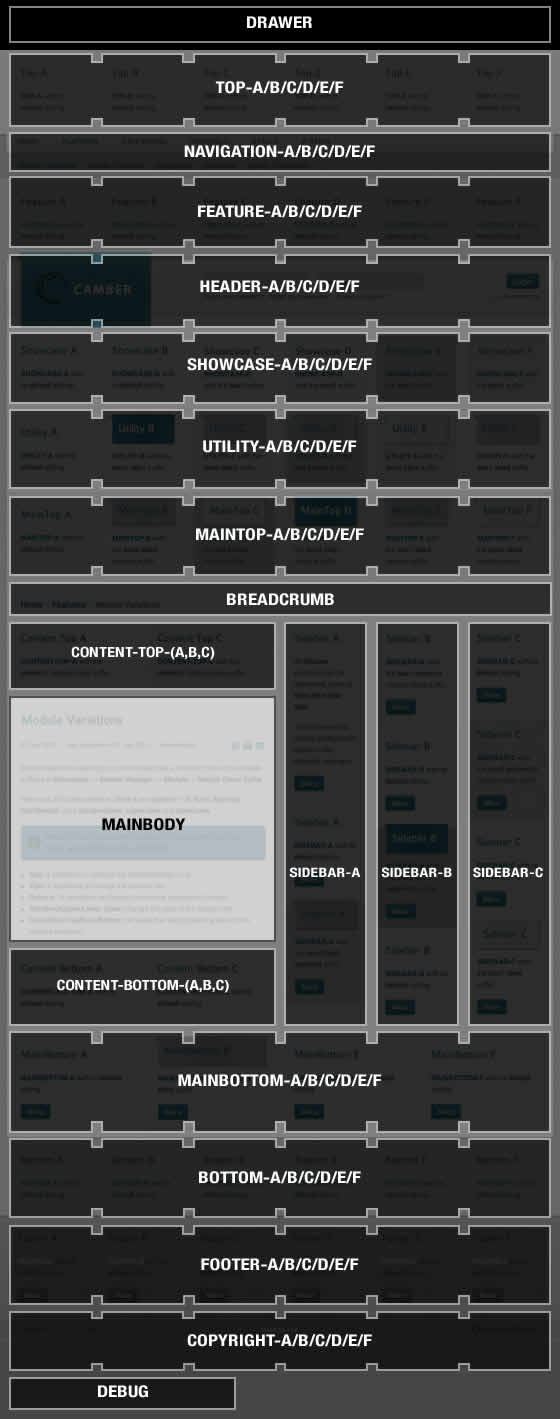 latest jordansNew Releases Nike
latest jordansNew Releases Nike